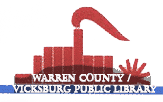online catalog
The Warren-County Public Library uses Apollo created by Biblionix for its online catalog:
If you are have problems searching the catalog, here are a few helpful hints!
Searching the Catalogs:
On the landing page, the search field is located at the top left corner of the page. Use the dropdown box to the right to search by title, author or subject, then click “Go!” Advanced search options are available by clicking on the “More Search Options” link below the search field. The catalog will list the results on the page below. Search results are color-coded; green = the item is available, pink = the item is checked out and blue = the item is electronic (eAudio or eBook).
Requesting a Title
If the title is not available, you can place a reserve request via the online catalog. Library staff will notify you when it is available and hold the item at the Circulation Desk for pick up.
- Your search for a specific item shows it is check out.
- Click on the title.
- Click the box, “Reserve this item.”
- Choose your notification method from the dropdown box (phone or email), then click “Place Reserve.”
Managing Your Patron Account
- To log on to your patron account, enter your 14-digit library card number in the “Card Number” box located at the top right of the page.
- Type your 4-digit PIN in the “Phone Number or Password” box.
- Click “Log In.” Your library card number will be displayed at the top right of the page.
- Click the “My Account” button underneath.
- From this screen, you may choose from “Account Info,” “Notifications,” Items Out/Renewals,” “Reserves/Requests,” “Bookmarks” and “History.”
- To renew items, click on “Items Out/Renewals.” All items checked out to your account will display here. You may renew some or all the items. The new due date will display to the right.
- To view your hold requests, click on “Reserves/Requests.” From this screen, all requested reserves will display with the title, author, status and notification method. You may cancel your reservation by clicking “Cancel” on the far right.
- When finished with your account, it is important to always click “Log Out” at the top right corner.